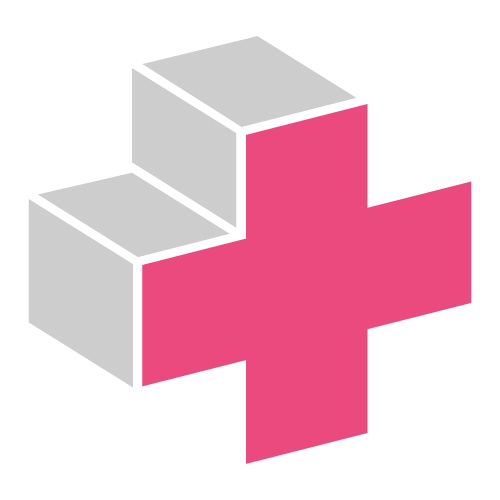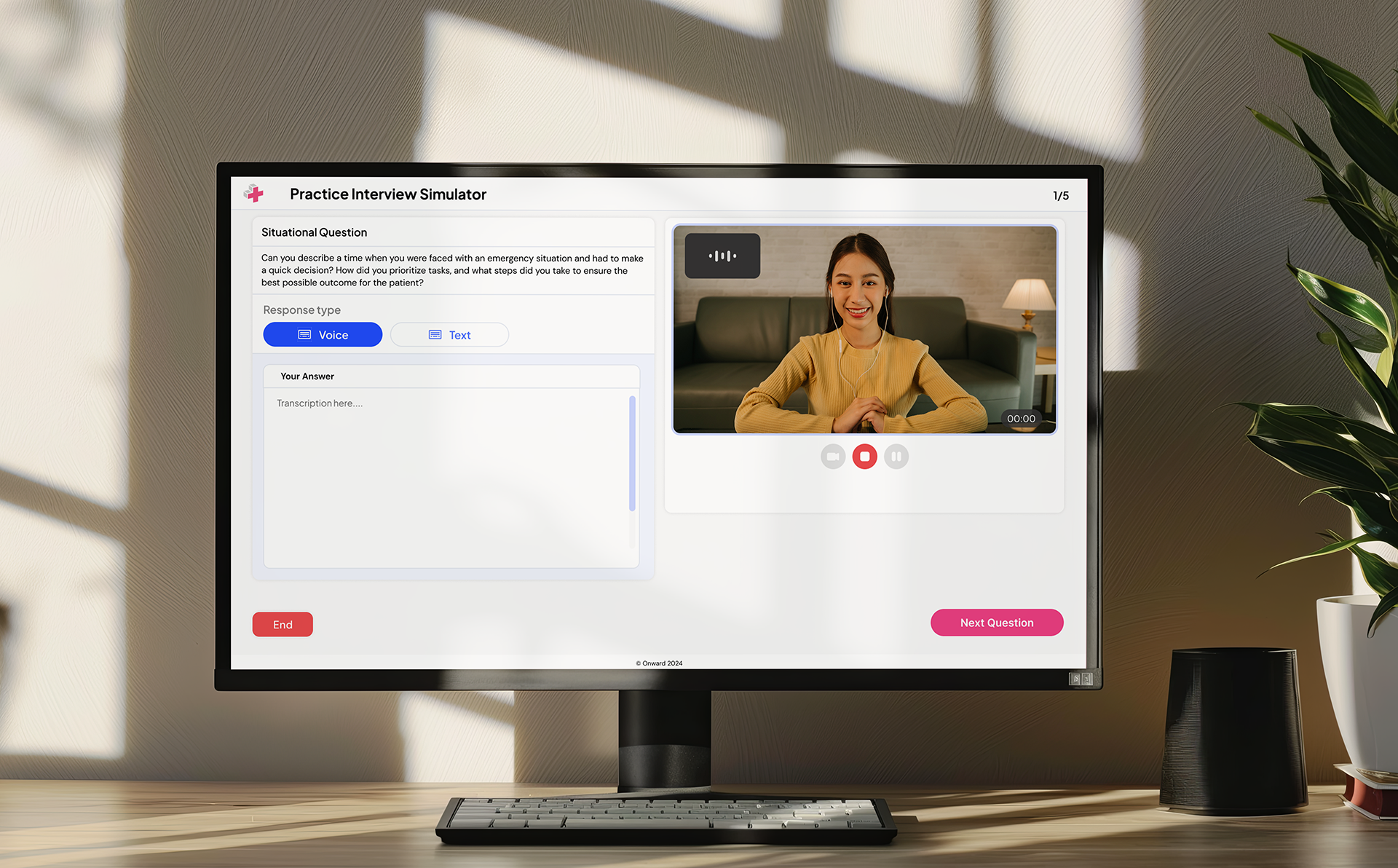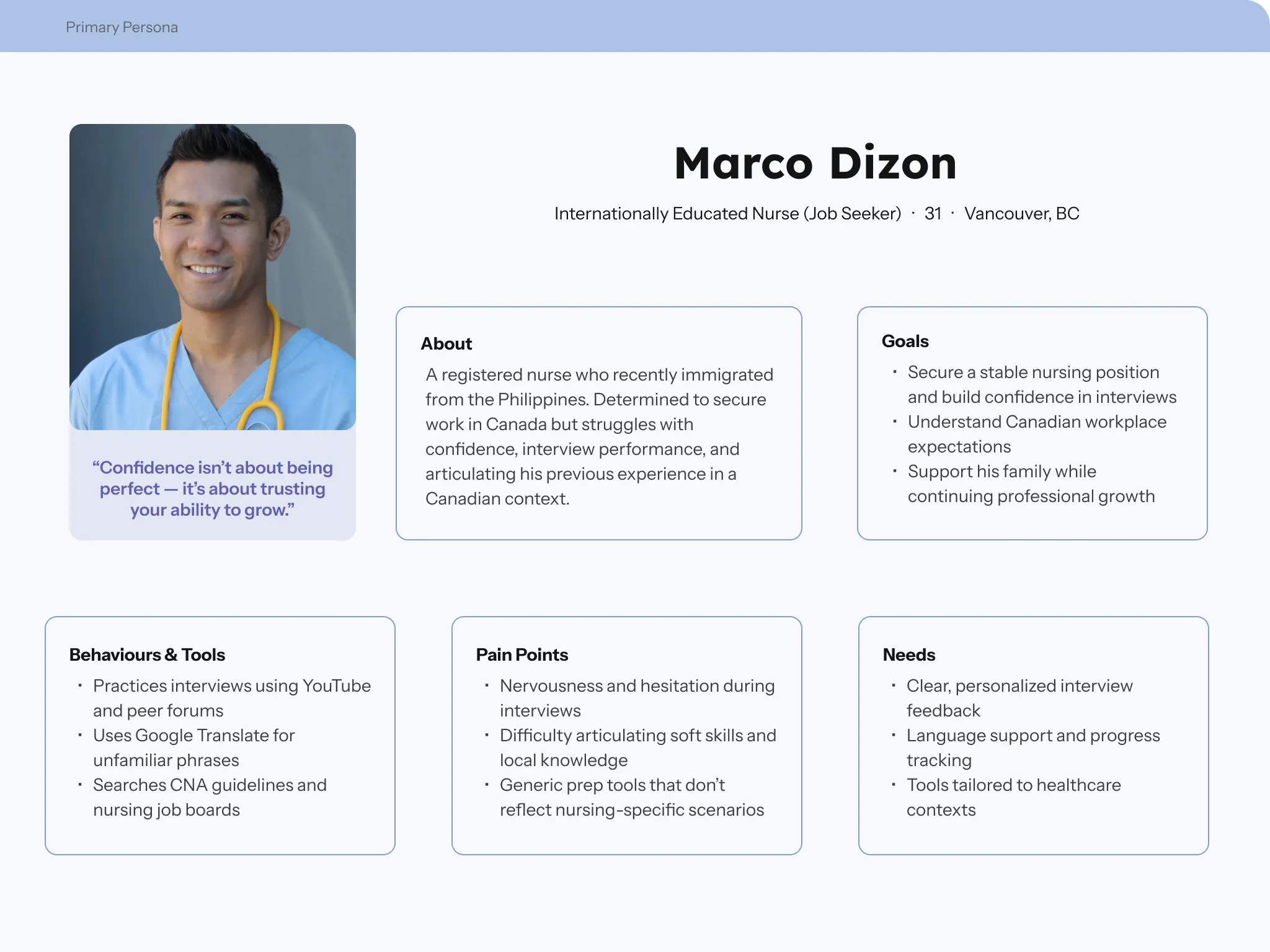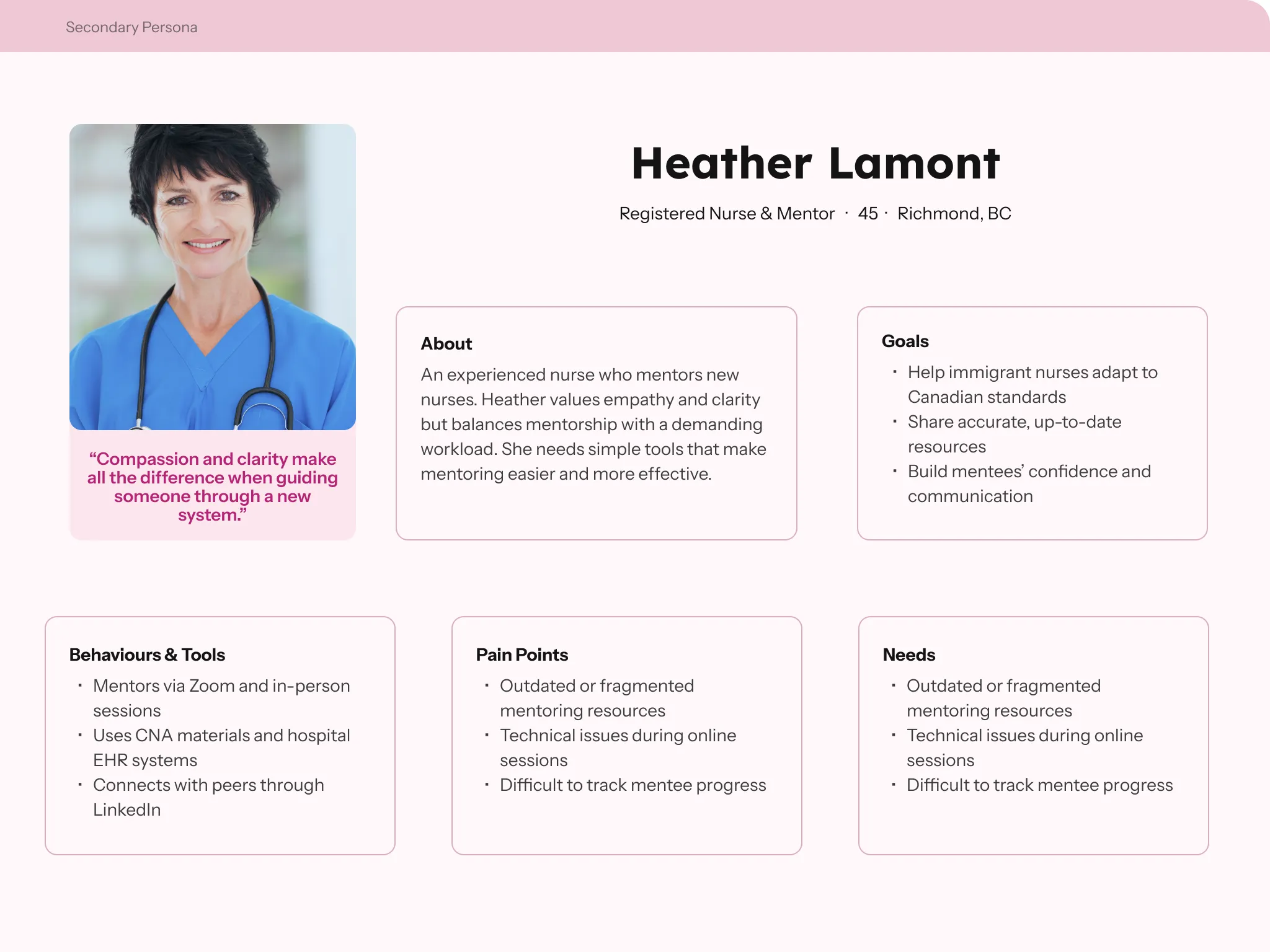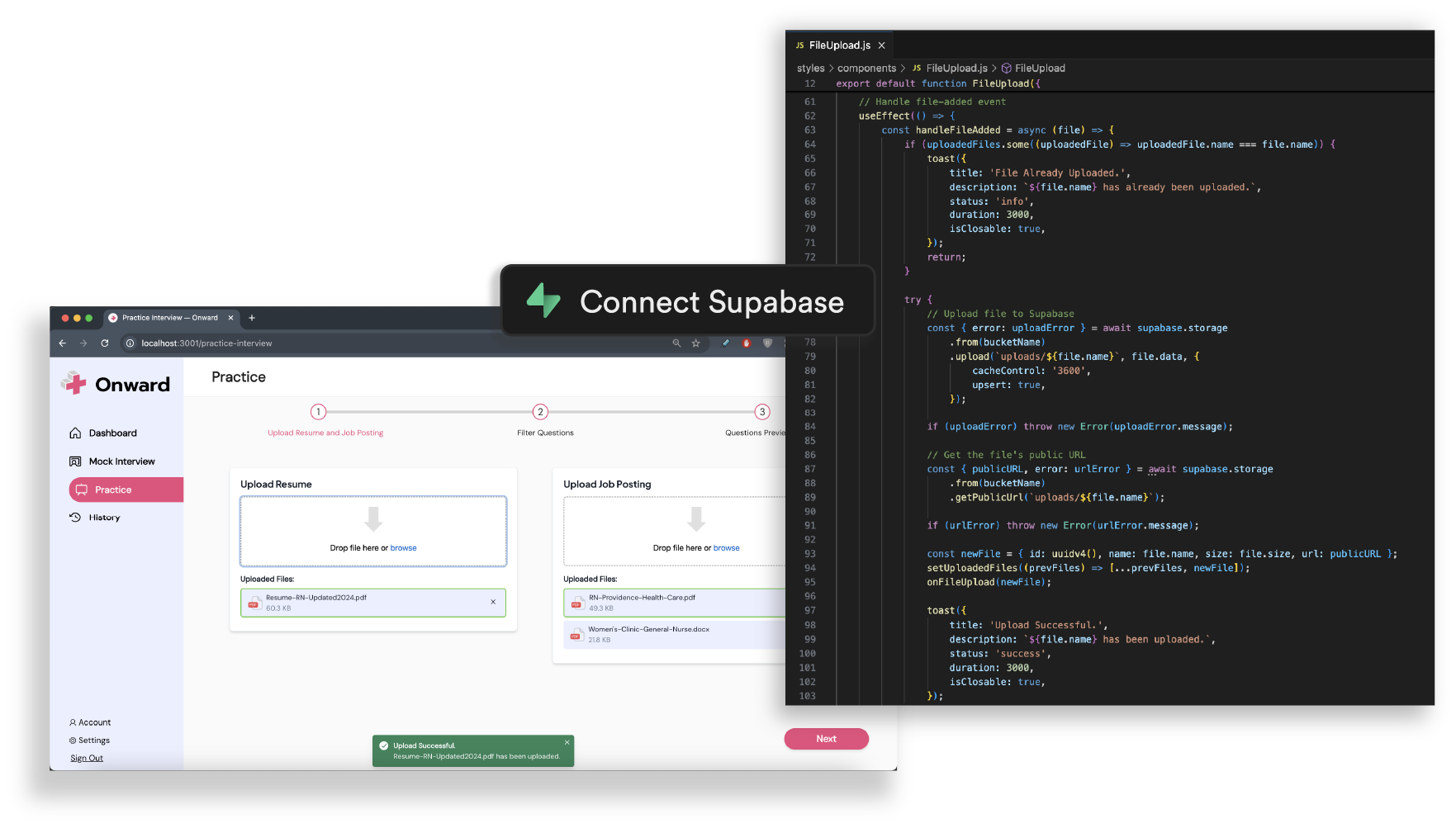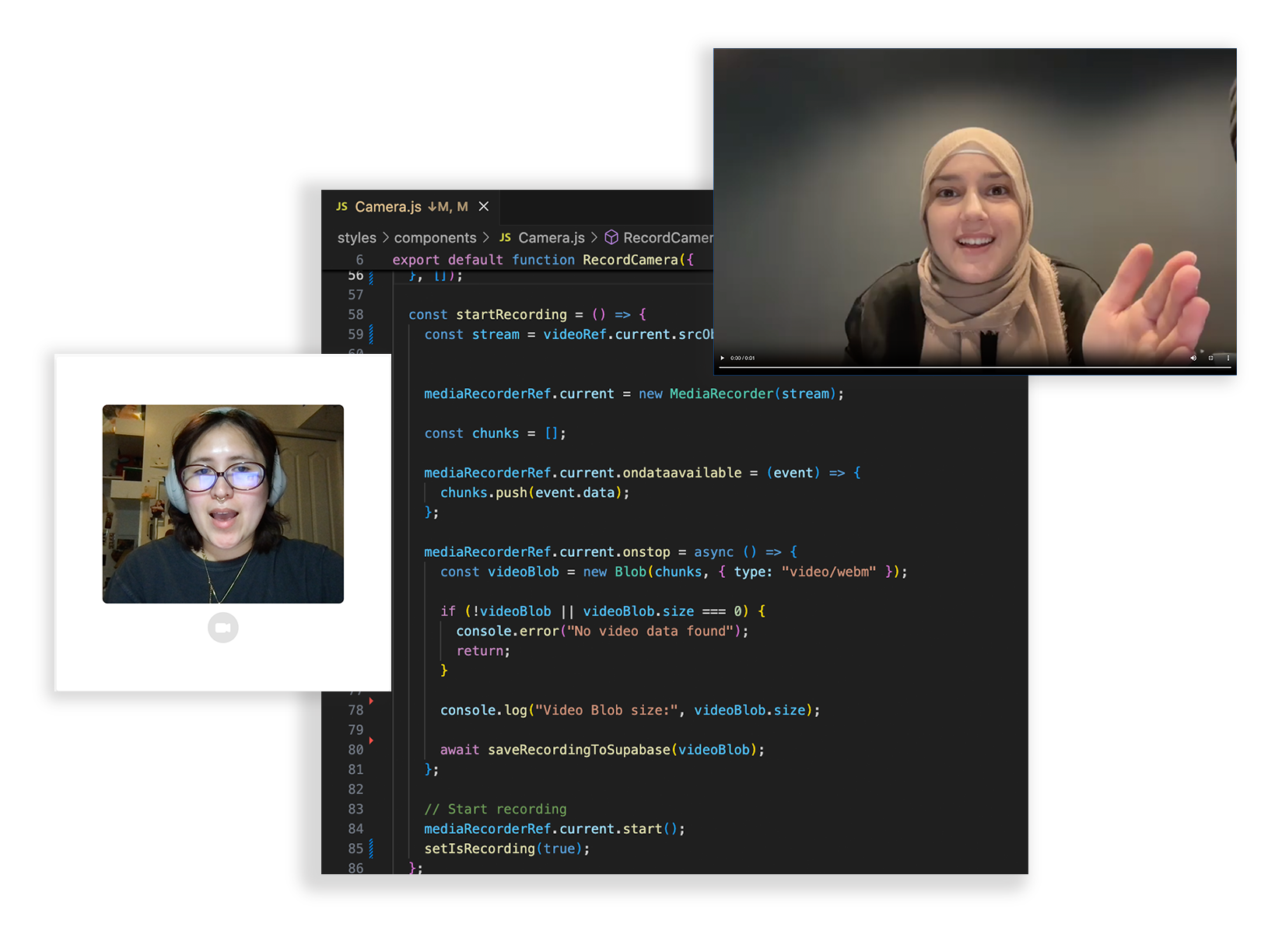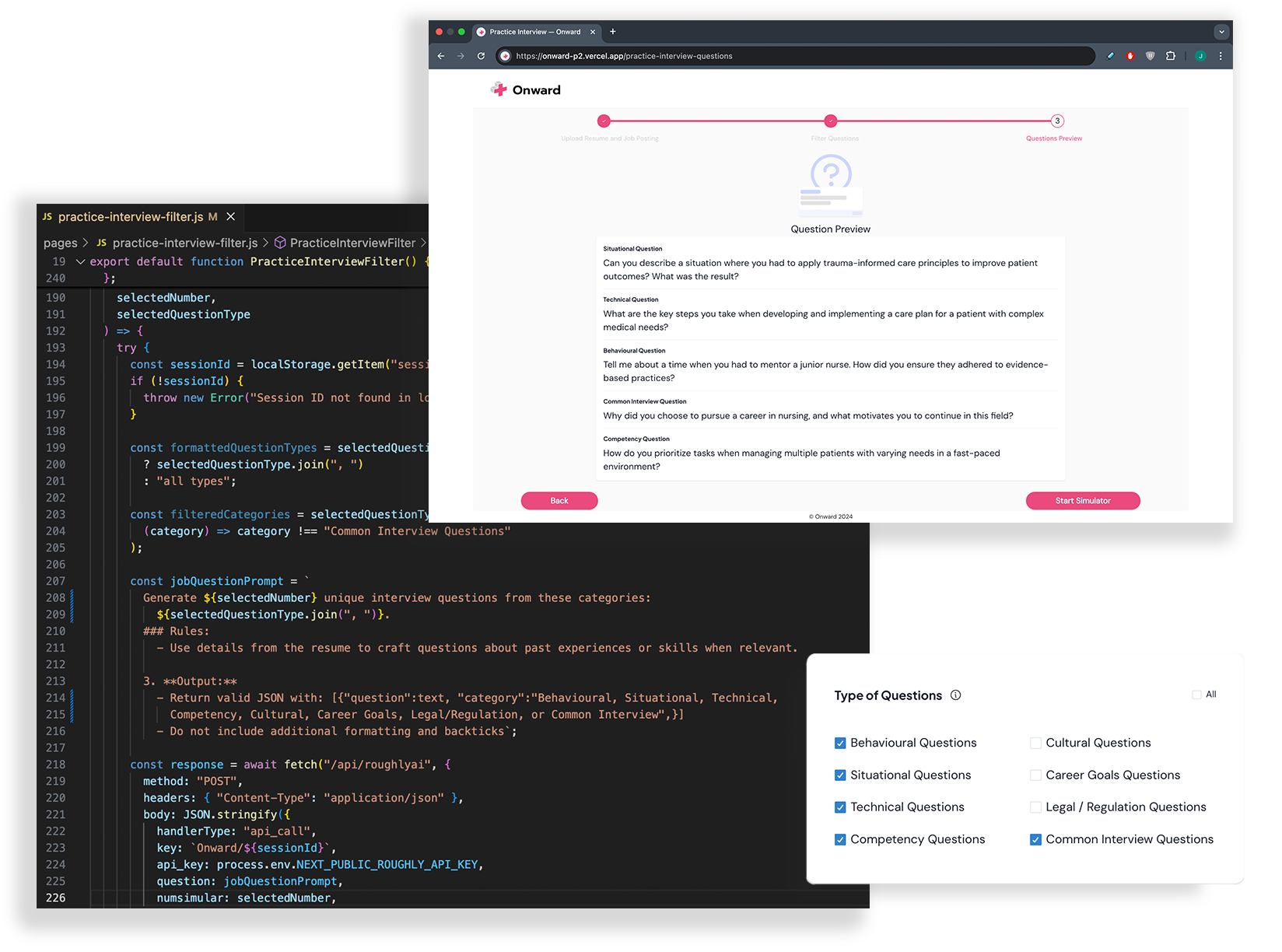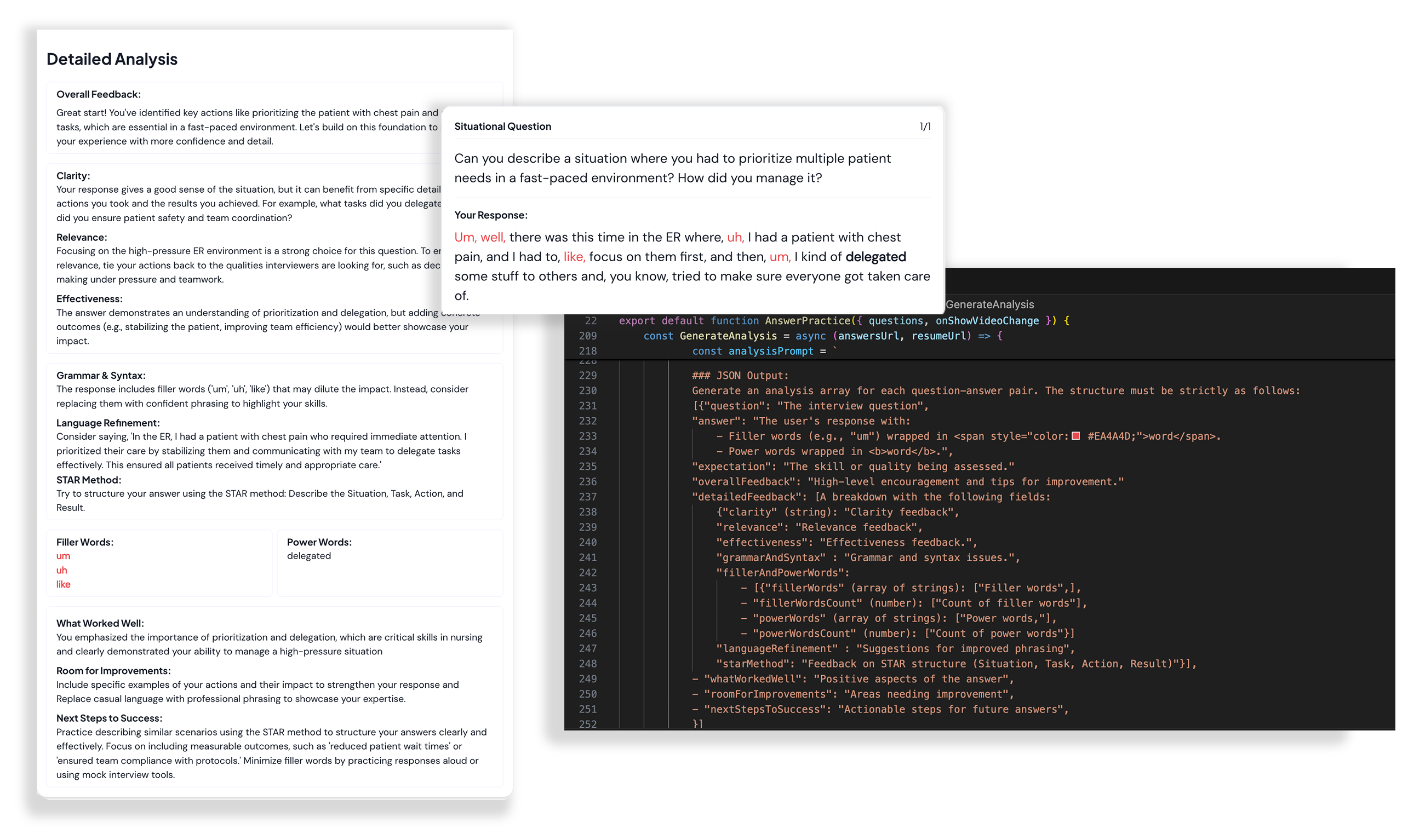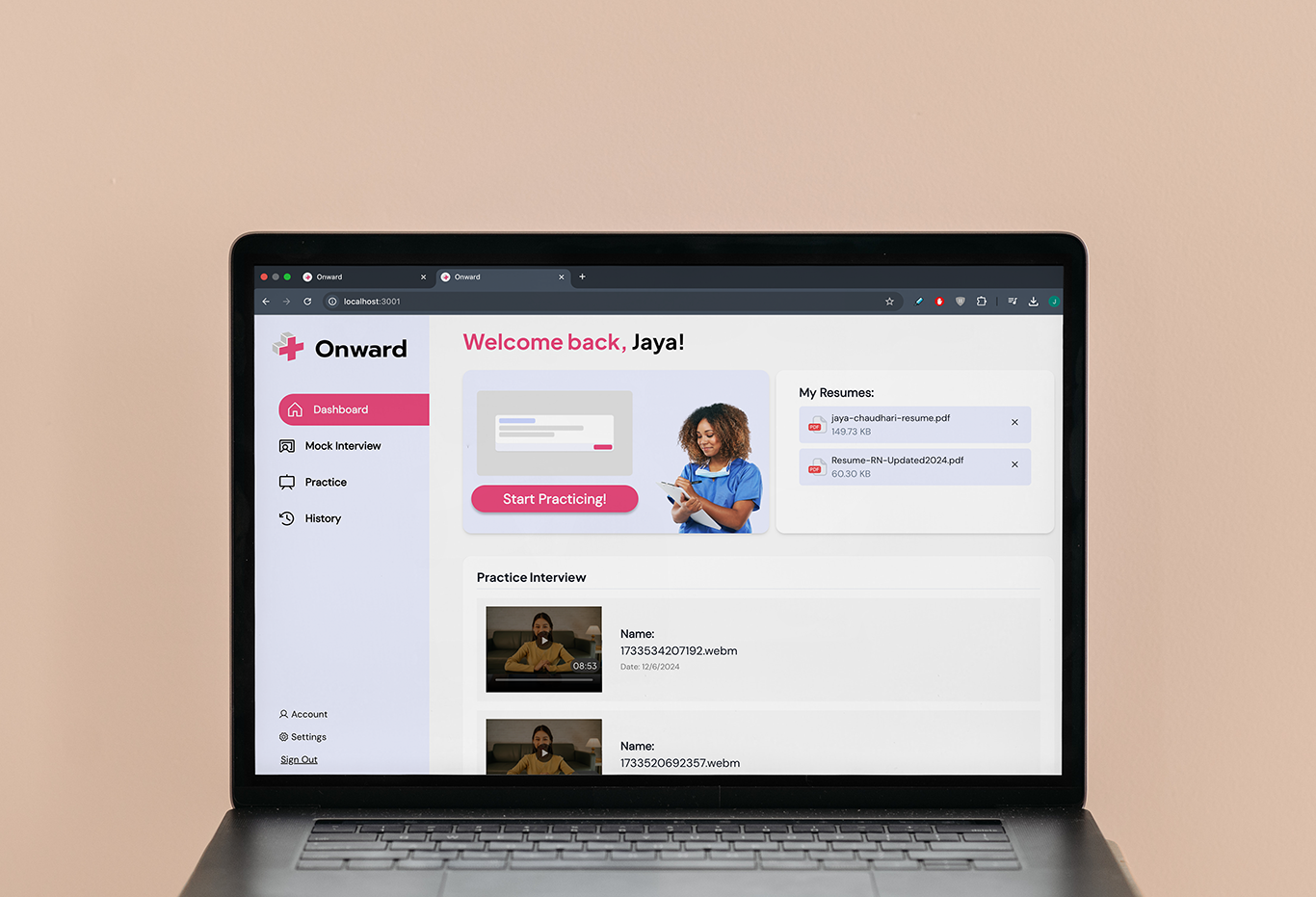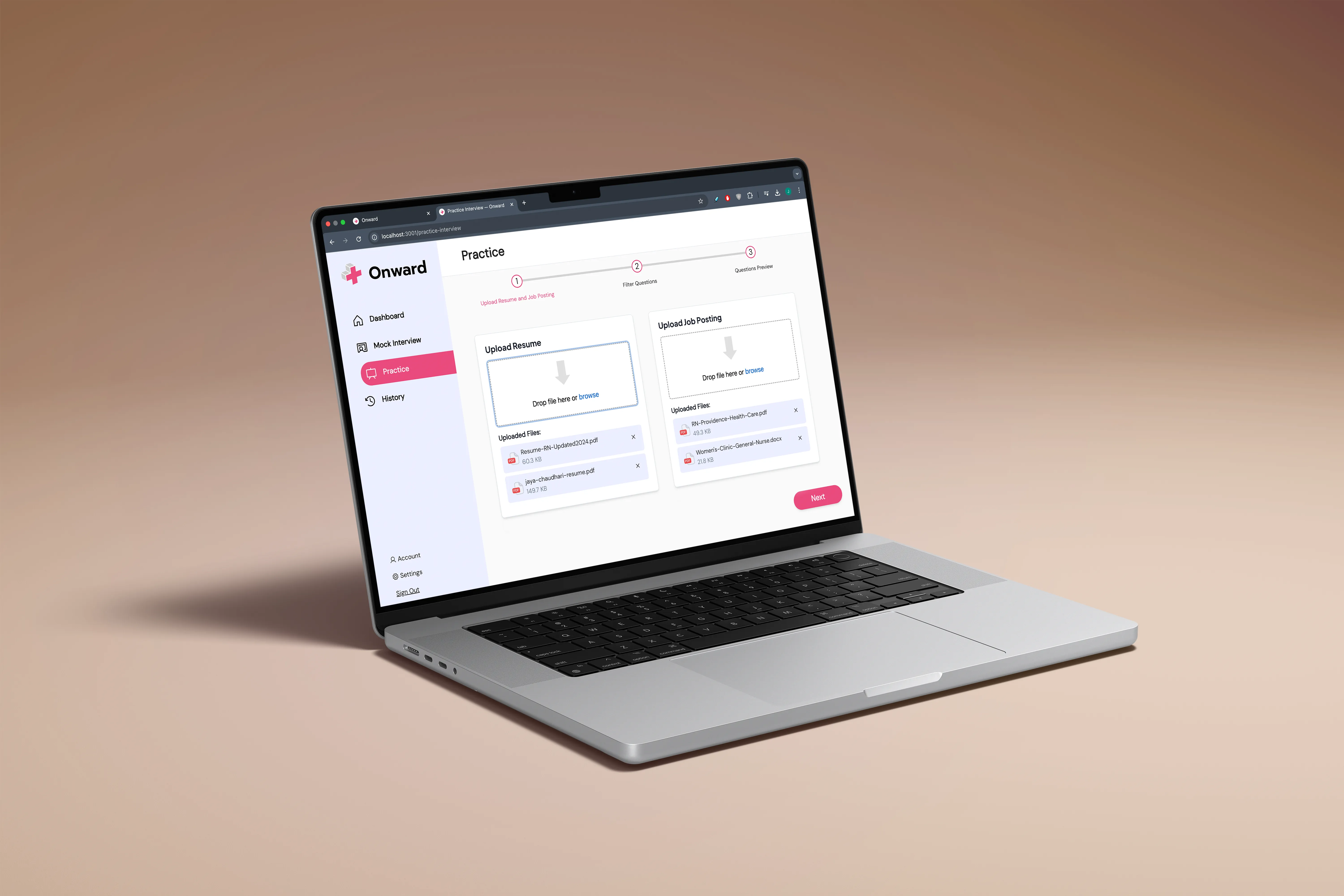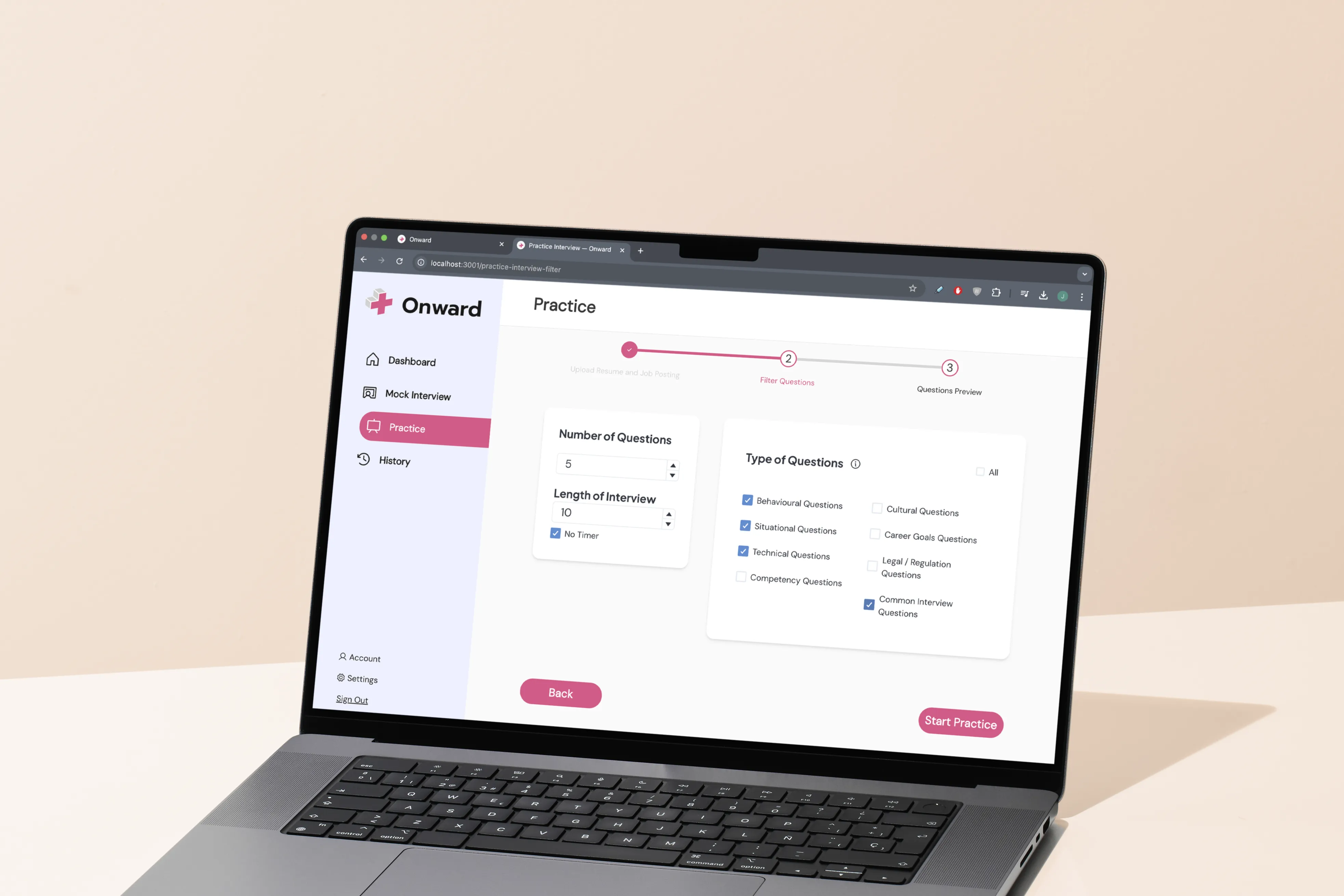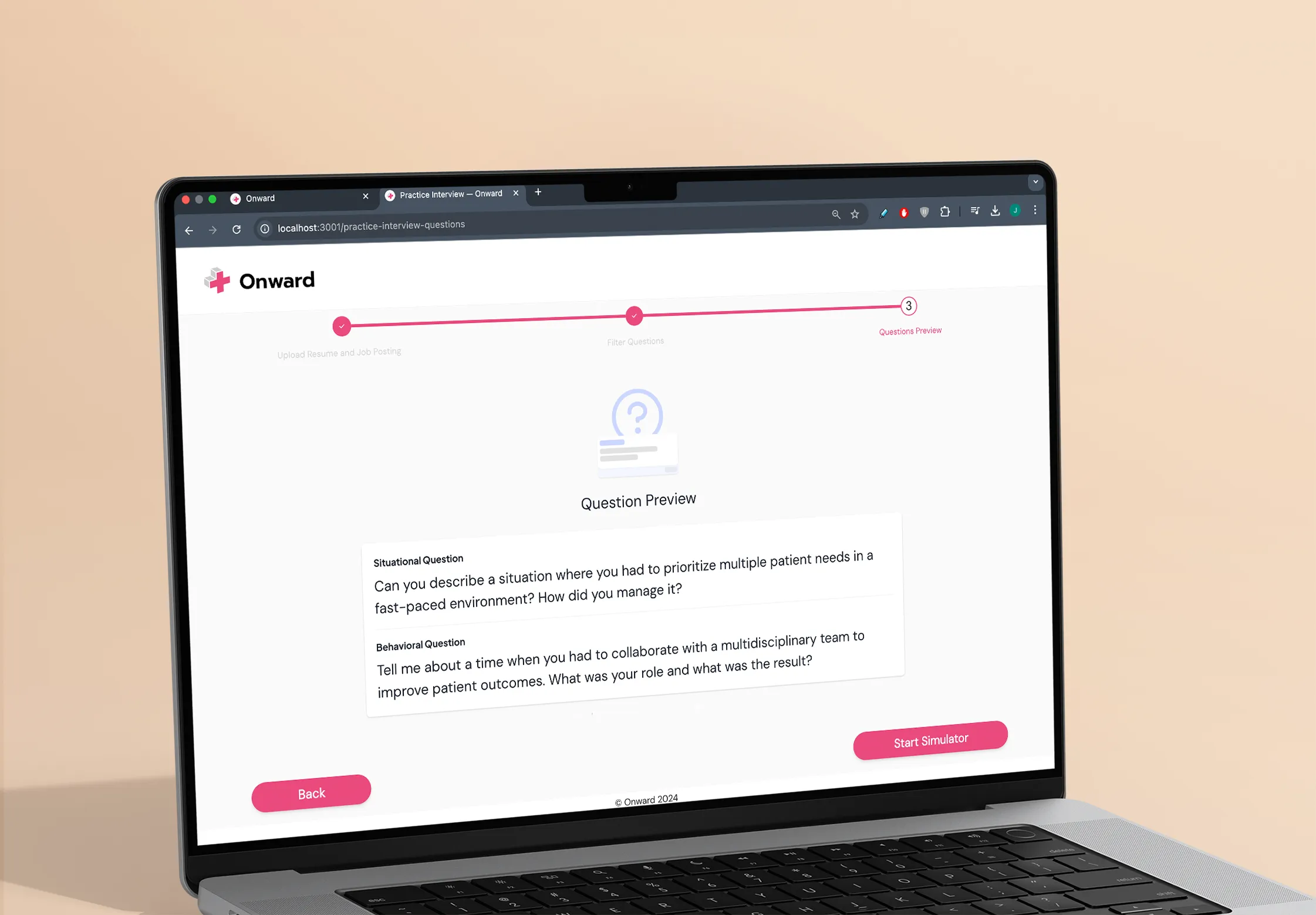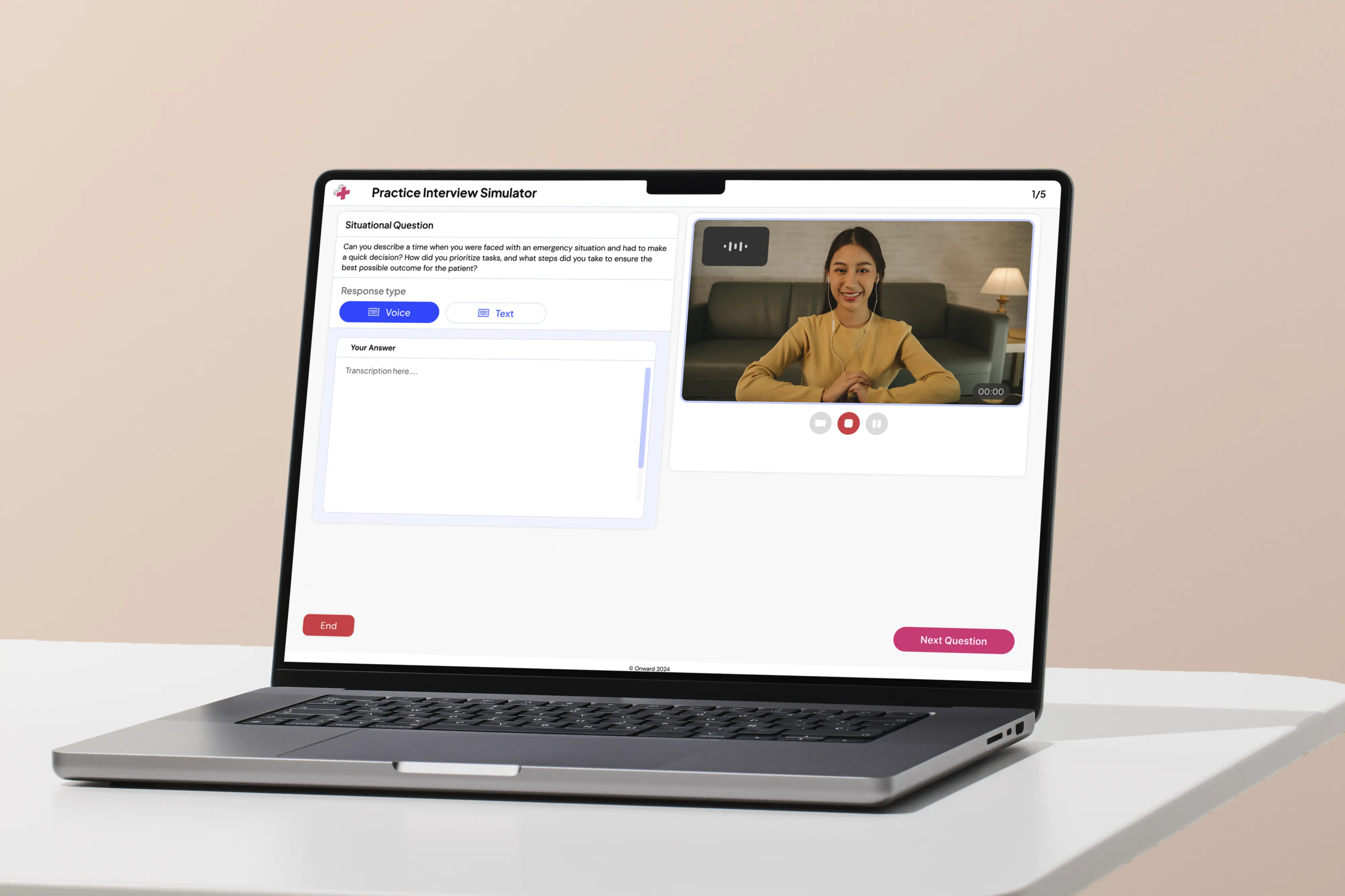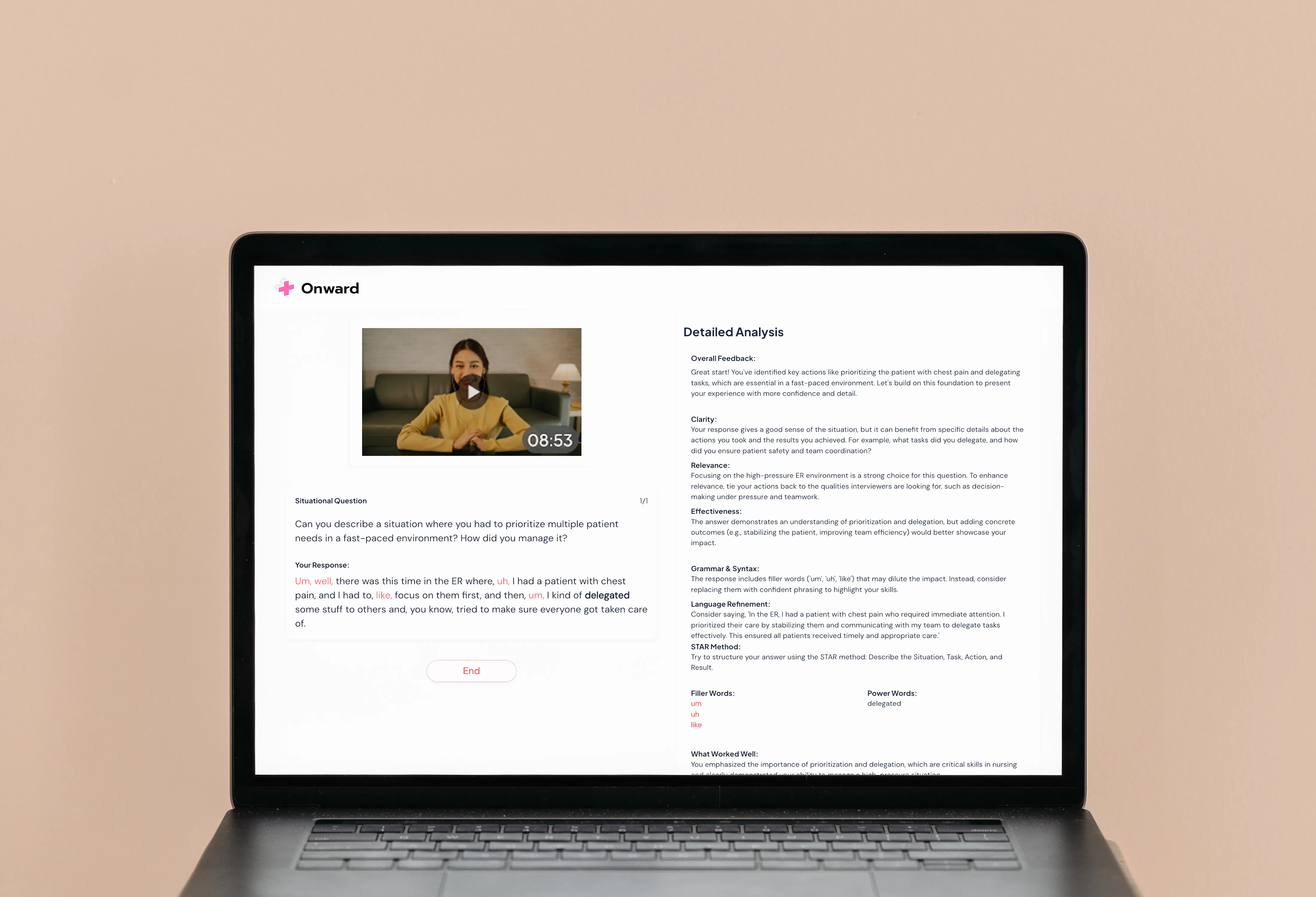Wording guide user choices.
Testing showed that what felt obvious to us as builders was not clear to new users. Terms like practice interview and mock interview caused hesitation. Renaming them to practice mode and mock interview gave people a clearer sense of progression and made their choices more confident.
Design shifts in implementation.
Working as both researcher and developer meant translating designs into actual functionality. In code, small details such as how an upload flow handles errors surfaced gaps we had not considered in Figma. Experiencing these edge cases firsthand sharpened how I think about feasibility and designing with implementation in mind.
Clarity and context are accessibility
For internationally educated nurses, preparation was already high stress. Any added complexity such as unclear instructions or inconsistent labels raised the barrier further. This made accessibility feel less like a checklist and more like a matter of cultural context: clear, low cognitive load design was what made the product usable at all.
Together, these lessons also reminded me to stay realistic about scope, focusing on MVP features within a tight timeline so progress stayed centered on what mattered most to users.